Todays, finally i have downloaded the newest browser in the world, which is Google Chrome. This Google "brand new" browser, said that they will go in browser market as a breakthrough and does head of mozilla was also welcoming this product in world wide web browser. As the competition seems to be great, so in this post i will compare google chrome to mozilla.
Fig.1 Google Chrome
There are two aspects, at least, i want to compare about these two browser. The aspects are:
1. Interface
2. RAM usage
The first one is Interface aspect:
a. Google Chrome
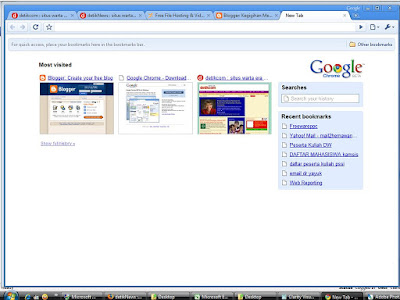
Fig.2 Google Chrome Interface
Google Chrome interface is very simple, as you can see it on the picture above. Chrome also allow multiple Tab in one window. They put a very minimalist button on the toolbar. There are back and forward, refresh, bookmark, page control, and google chrome control panel. For the address bar, they actually put "google search" function in this fill in bar. So, if you type "arki rifazka" (without quotation mark), then you will get the search result for arki rifazka in the entire google. As the result, Google has made an interface efficiency as they're combining the address bar and search bar into one search-address bar (if i could say so).
b. Mozilla Firefox
Fig.3 Firefox Interface
Compare with google chrome, actually mozilla have more enhancement features, as they have many addons to use. However those addons or plugins, were designed to support the all in one user need such as yahoo toolbar, google toolbar, etc.
2. RAM Usage
RAM usage are important to watch, because RAM usage were related to the performance of our PCs or Notebook. So i think we have to compare about this aspect in using any software. Unless you have more budget to upgrade you existing RAM.
Fig.4 RAM Usage
From the observation using windows task manager, it's known that the chrome.exe (process name for google chrome) takes about 36.500 K of RAM. Chrome.exe save about 64% compare to the firefox's RAM usage. The result, Google Chrome use less memory then the firefox did.
I think it's enough for my todays opinion about google chrome. Lets try google chrome beta as your alternative browser nowadays. Btw, you can download it from this link
Thanks


 Unknown
Unknown




 Posted in:
Posted in: 



2 comments:
About the RAM usage...
Judging from your last picture, it seems that Chrome uses about 90 MB of RAM. (you can see that Chrome has multiple processes).
The 36 MB you mention earlier is just a single tab usage. That's because Chrome treats each tab as a separate process.
It should be noted that Chrome is a multi-process app. While the Firefox is a single-process app.
noted that. I've just read the latest review of google chrome. Yes, it's a separated tab-process browser.
Post a Comment